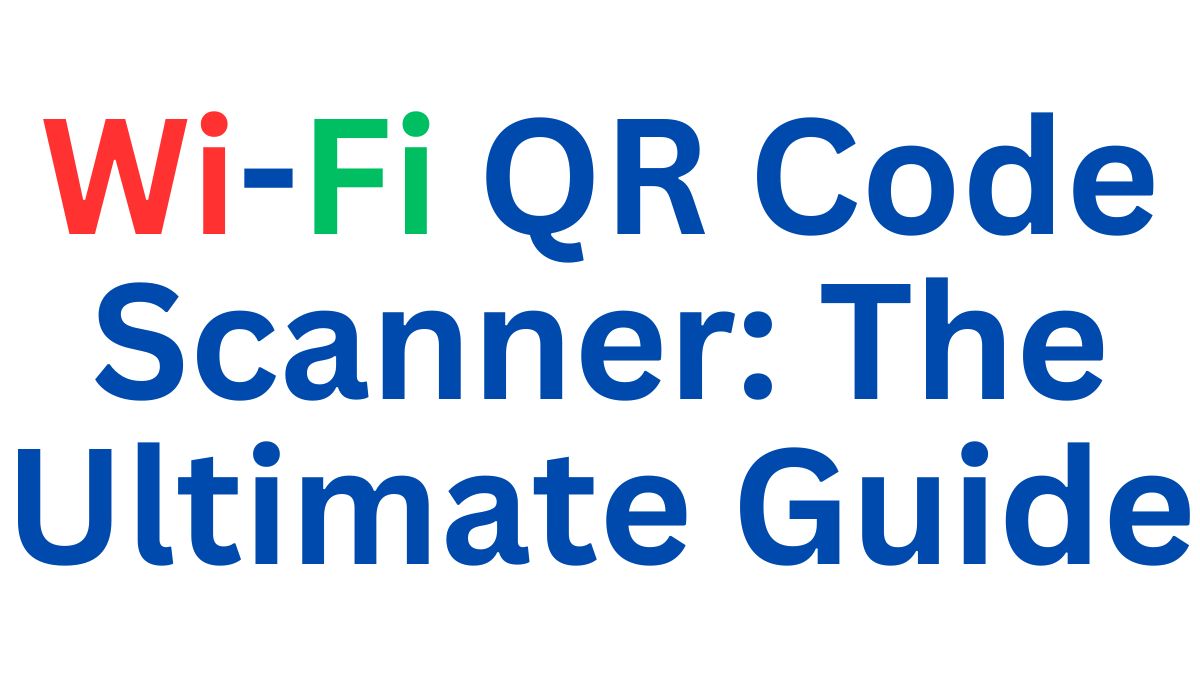Wi-Fi QR Code Scanner
In today’s fast-paced digital world, connecting to Wi-Fi seamlessly is essential. A Wi-Fi QR code scanner simplifies this process by allowing users to connect to a network instantly without typing in complex passwords. Whether for personal use or businesses, utilizing a scanner ensures quick and secure connections.
How a Wi-Fi QR Code Scanner Works
A Wi-Fi QR code scanner functions by reading a QR code that contains encrypted network details, including SSID (network name), password, and security type. Once scanned, the device automatically connects to the specified Wi-Fi network without manual input.
Benefits of Using a Wi-Fi QR Code Scanner
1. Convenience and Speed
A scanner eliminates the need for manually entering Wi-Fi credentials, saving time and effort.
2. Enhanced Security
Users do not have to share or expose Wi-Fi passwords verbally or in text format, reducing security risks.
3. Better User Experience
Businesses, cafes, and public places offering free Wi-Fi can enhance customer satisfaction by providing easy access through a scanner.
4. Ideal for Smart Homes and Offices
For homes and workplaces with multiple devices, a scanner ensures smooth and quick connections without the hassle of password entry.
How to Use a Wi-Fi QR Code Scanner
Step 1: Generate a Wi-Fi QR Code
To use a scanner, first generate a QR code using free online tools or mobile apps. Enter your Wi-Fi credentials, and a QR code will be created.
Step 2: Open the Scanner App
Most modern smartphones come with built-in QR code scanners. Alternatively, download a reliable scanner app from the App Store or Google Play Store.
Step 3: Scan the QR Code
Open the scanner, point it at the Wi-Fi QR code, and let it process the information.
Step 4: Connect Instantly
Once scanned, the device automatically connects to the Wi-Fi network without requiring password input.
Best Wi-Fi QR Code Scanner Apps
1. QR & Barcode Scanner by Gamma Play
This app provides fast and accurate QR code scanning, making it an excellent choice for Wi-Fi connections.
2. QR Code Reader by Scan
One of the best scanner apps with a user-friendly interface and high-speed performance.
3. Kaspersky QR Scanner
This scanner offers added security features, ensuring safe and reliable Wi-Fi QR code scanning.
4. NeoReader QR & Barcode Scanner
A versatile scanner that supports various QR codes, including Wi-Fi connectivity.
How to Create a Wi-Fi QR Code for Scanning
To generate a QR code for Wi-Fi networks, follow these steps:
- Visit a QR Code Generator Website: Platforms like QR Code Generator, QRStuff, and QRCode Monkey offer free Wi-Fi QR code generation.
- Enter Wi-Fi Details: Input your SSID, security type (WPA, WEP, or None), and password.
- Generate and Download the QR Code: Click on ‘Generate QR Code’ and save the image.
- Print or Share the QR Code: Display it at your location or share it digitally for easy access.
Why Every Business Needs a Wi-Fi QR Code Scanner
1. Enhances Customer Experience
A scanner allows customers to connect quickly, improving their overall experience.
2. Reduces Staff Workload
Staff members do not need to manually provide Wi-Fi credentials, saving time and effort.
3. Increases Security
A scanner ensures that passwords remain secure, reducing unauthorized access risks.
Future of Wi-Fi QR Code Scanners
With the rise of IoT (Internet of Things) and smart technology, scanners will become even more vital in connecting devices effortlessly. Businesses and individuals should embrace QR code technology to stay ahead in a digital-first world.
Conclusion
A Wi-Fi QR code scanner is a game-changer, simplifying connectivity while enhancing security and user experience. Whether for personal use or business purposes, using a scanner ensures seamless and hassle-free Wi-Fi access. Start using a Wi-Fi QR code scanner today and experience the benefits of instant and secure network connections! For more of this type of post, follow our website.